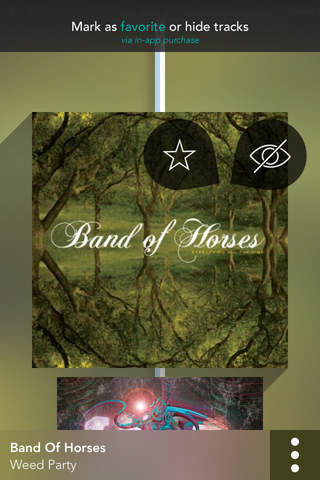Stringer: Customize Your Shuffled Music app for iPhone and iPad
Developer: Derby
First release : 20 Nov 2014
App size: 19.77 Mb
A lot of us love listening to large music libraries through shuffle mode. But what happens when you hear a song you like and want to hear the very next song from the album or even just more of that artist before the shuffle continues? You have to step outside and stop what you’re doing, and then if you felt like going back, you’d start all over again. There’s no easy way to change your mind on the fly.
Stringer is a new way to listen to the music you’ve collected throughout your life. It automatically randomizes your entire music library (tracks on your device or using iTunes Match) and presents a single, unified thread of all the songs. You can pull the string to the right or left and add tracks from the current album or related music, and even go back in time through your string to add songs you may have skipped or want to hear again.
Features:
- Works with your native iTunes library or songs in iTunes Match
- Shuffles your entire library
- Add extra songs from the current album to your string
- Add related tracks from that artist to your string
- Step backward through your listening history and re-play tracks without leaving the shuffle
- Continuous playback in the background, lock screen artwork, and access through Control Center
You have complete control over your shuffle experience. Once you try it, you’ll never shuffle any other way again. Random Access Music, your way, all the time.